Step-by-Step Guide to Hosting Webinars For Your Coaching Business
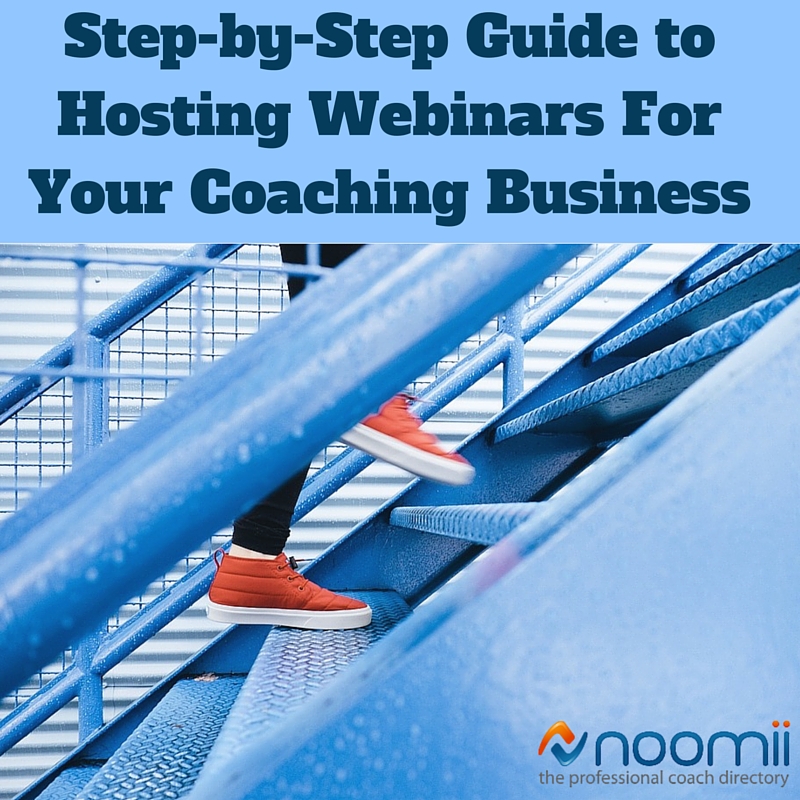 Hosting webinars and teleclasses are a great way to grow your coaching business. Not only do you expand your reach from one-on-one conversations to a large group, hosting a webinar allows you to showcase your expertise and coaching style without your attendees having to make a strong commitment.
Hosting webinars and teleclasses are a great way to grow your coaching business. Not only do you expand your reach from one-on-one conversations to a large group, hosting a webinar allows you to showcase your expertise and coaching style without your attendees having to make a strong commitment.
So, how exactly do you go about hosting a webinar or teleclass?
If you find the whole idea a little bit daunting, we have got you covered. Here we provide you with a step-by-step guide to hosting a webinar or teleclass for your coaching business.
Figure out a couple awesome, stand-out topics
First things first - you need to figure out a couple topics you would like to cover and what information you would like to present. To go about this, you need to know your ideal client(s) and the type of information they are interested in. So, do some research. Look at blogs and networks that your ideal client may be interested in, find out what is being covered and then look at what is missing. Is there a different angle you can look at that would offer further insight to this audience?
For example, if you are relationship coach, you would look through relationship blogs, as well as articles on popular magazines and media websites. You may notice that there are a lot of articles about communication in romantic relationships (or lack-of communication), but you can't seem to find anything in relation to text messages and the problems surrounding this type of communication. You know the detrimental effects texting can have on communication because it removes two essential ingredients that complete the communication package - tone and body language.
Gather your information
Now that you have a topic or two of interest and have researched them, it is time to start putting it down on paper in a structured way.
While you don't have to write out your entire presentation at this stage, it's a good idea to have a reasonable outline, talking points, questions and even visuals put together before you pitch your idea (we will get to that later).
Here are some ideas:
-
Introduction - write it out, outline what you’re going to talk about, prepare your audience for what's to come
-
Offer a tip - this is a great way to start up the presentation
-
A key question - having a specific question for your audience to ponder before you even get started is a good way to engage them right off the bat (eg. "Why do you think texting isn't the best way to communicate?")
-
AUDIENCE ENGAGEMENT is key!
- Q&A - a question and answer period is an essential component to webinars and teleclasses. Be aware of potential questions that may arise
-
Visuals are useful, but keep them simple so they aren't going to distract your audience from what is being said (and don’t make your slides available beforehand)
- Practice! If you are not familiar with writing presentations, you may find this 5-step PRISM copywriting structure helpful
Offer the webinar to someone else's audience
Now that you have your topics and all the information laid out, you have to figure out who you are going to present the webinar or teleclass to. If you are already a very active blogger and have a lot of followers that you can present to, that is great. However, if you are just starting out and have yet to build a large following, it is best to approach people that already have a list and offer to present to their audience.
So, how do you find an audience to present to?
Well, if you did the first step and did your research on various blogs and online media outlets in your niche, you can start there. You already know that their target audience are people that will find your webinar useful and interesting and you know what kind of content these bloggers are currently presenting to them. The next thing to do is reach out and pitch your idea(s).
You can go about this with a long-term strategic plan or you can take the more bold approach and just ask them straight up.
For a long-term approach, start by commenting on their blog posts, offering compliments on their topic and writing ability. Build a relationship with that person. Start engaging them with not just praise, but by offering some insight. “That was a really great post, but have you ever thought about…”
Demonstrate to them that you are also a thought-leader in that space, not just a consumer. There’s a difference between someone who just reads your stuff and someone who thinks about it and ponders it and critiques it.
If you opt to take the more bold approach, it will likely be well-received if you go about it in the right way. Use the information you have gathered to create a pitch. Offer up your topics and briefly explain why they would be perfect for their audience. Include the working title and a short blurb or explanation.
Often these bloggers are under constant pressure to produce regular content, so many will appreciate being offered up some great topics.
Conversely, they may come back with questions, comments or feedback on how to tweak it to better suit their audience, Open up the conversation and welcome feedback, then refine or make changes accordingly (as long as it stays in line with what you want to present, of course).
Set up the event
After you've been given the okay and you have your partner, you have to deal with the mechanics of setting up your webinar. Luckily, there are some great easy-to-use tools out there to help you along the way. Some tools you need to host a successful webinar or teleclass include a landing page, a conference call service and email integration with your opt-in form.
For webinars, use GoToWebinar to create an event. It creates a langing page for you and there is a sign-up at the bottom. A link is then sent to each person and the host is advised when each individual joins.
Note: If you are going to partner with someone (the blog owner who's list you are using), make sure you add their information to the landing page. This maintains continuity for the audience and they will be more likely to click on it instead of just mistake it for spam.
For teleclasses, the easiest way to set it up is through EventBrite. Once you create an event on Eventbrite, you can enter instructions for the registrants, which will get displayed on the event confirmation page and in the reminder emails.That is where you would enter the conference call number, PIN number for attendees and any other instructions that are necessary. If you have visuals, this is a good place to attach a link to them so your guests can access them easily when the call starts.
By default, EventBrite will send event reminder emails to attendees seven days and 24 in advance. For teleclasses, we recommend senging an additional reminder email an hour prior to the event (or even 30 minutes prior). When we add the final reminder, we see attendance go way up.
Craft email invitations
When it comes to sending out the emails, it is a good idea to send two or three invites periodically - A week or 10 days in advance, a second invite two days in advance and then once they register, the most important email would be sent to them through GoToWebinar or EventBrite an house beforehand to remind them. If you have a partner, they will be the ones sending out the first email(s) to their list. To ensure the right information is going out to them, put together an email template that has all of the details there. Not only does this make sure all the bases are covered, it makes it easier on your partner. Just don’t be offended if they don’t use your templated emails.
Here are some tips for crafting a compelling email that gets people to register for the event:
Create a compelling subject line that communicates the value participants will get from attending, such as “The secret to spousal communication in the age of the iPhone” or “How to maintain excellent communication with your spouse in 140 chars or less.”
Keep the email brief and get to the point quickly.
A simple structure for an email is as follows:
Start with the pain: “Have you and your spouse get into fights over the stupidest (and smallest) miscommunications. Do you sometimes go weeks trying to sweep issues under the rug but they keep coming up and again and again.”
Propose to solve the problem: “No problem. I am hosting a webinar with Fiona McFiona, an expert relationship coach, who is going to teach us how to avoid communication problems in the age of Twitter, Facebook, and texting.
Offer 3 or 4 outcomes for participants: “In this webinar you will learn how to a) stand in the middle of a conflict and resolve to resolve it, b) show your spouse how much they mean to you without compromising yourself, and c) how to use your iPhone like a modern day cupid.
Have a clear call to action: Use something like “Save your spot for the event now” or “Register for the teleclass now”. If you can make it a button, great. If not, have it be on a separate line all by itself as a link.
Include the key event details: Just above or below the call to action, I like to give attendees everything they need to know such as the date of the event, start time, duration, and title.
Include a P.S. note. In the post script, write something like “we only have x spots available, so register right away” (and include the link to the registration page again).
One final thought on the email. Even though you are likely going to record the event, don’t tell people that you will be recording it because you will get a higher attendance rate that way. If they ask, you can tell them it will be recorded but they need to register in order for you to send them the recording.
Provide some sort of next step
The purpose of your call is to share information, expand your reach and in turn, get more clients. While the webinar or teleclass itself may hook them in right off the bat, offering a next step is going to nudge them further in the right direction.
Make sure you get permission from your partner on this. You could be offering them a free consulation and directing them to a page on your website to sign up. Or maybe you have a coaching program that you will sell at a steep discount to those on the call.
If your partner isn't keen on allowing you to "sell" your services, you could offer some type of guide or e-book on your website that they can sign up for and download in exhange for their email information. In addition to any of the specific calls to action that you may have included, give people another way to get in touch with you in the future; either your email of phone number. Someone may want to get in touch with you to present to their list or they may be listening to the recording months later and the offers you presented may no longer be available. Make it easy for them to get a hold of you.
The idea is that you want to engage them further and give them a reason to be interested in connecting with you once the call is over.
Follow-up
This is your last attempt to connect. If you were recording the call, which is a good idea because you can repurpose it, then you can send the attendees the recording via email. You can also link to your next step here. It is a great way to leave a lasting impression and if they happened to be spacing out at the end of the call, it will give them a chance to find the offer you provided through a simple email link.

Comments (4)
Johanna Druen over 9 years ago
Great, informative post! Thanks for the info!
Kristen Moran over 9 years ago
Thank you Johanna! I am happy you enjoyed reading it and found the information helpful.
Jamie Fuentes over 9 years ago
Hi Kristen! Do you have any suggestions for a free or low cost webinar tool?
Stephan Wiedner over 9 years ago
Hi Jamie, I'll jump in here and respond for Kristen.
The tool you use depends on your desired approach. I have been known to be pretty frugal so I like solutions that don't cost me much. That's one of the reasons that we've hosted webinars with nothing but free technology.
In a traditional webinar, the subscriber clicks on a link and it launches an application that requires them to do nothing thereafter. They can sit back and watch the action. The way we've done it is that we want our participants to be more engaged so rather than just following along, we want them to be clicking and taking action. We do that by hosting a teleconference where everyone gets on the phone and then we instruct them to get in front of the computer to view a slidedeck, click around on a website, or join a running conversation on Facebook. If you do it that way, all you need is a free conference line and an event signup page.
If you go that route, here are some quick tips:
- Send the link to the resources you want them to go to 15 minutes before the call. You can write it days in advance and schedule it to go out moments before the call.
- Have easy to type and spell URLs that you can share on the call. We use a WordPress plugin called Pretty Links to convert long URLs into short, easy to communicate links (e.g. like mywebsite.com/happy)
Check out and listen to one of our Profile Review Fridays (http://www.noomii.com/coach-blog/profile-review-friday) to observe how we use the teleclass format to get people to do stuff on their computers. It's super easy and effective for our purposes.
If you want more of a traditional webinar system, the ones I'm familiar with are GoToWebinar and Join.me. You may also want to check out Google Hangouts although with G+ being deprecated, I don't know if it is still being supported. Hope that helps.
Please log in to leave a comment