3 Tools You Need to Run Successful Coaching Teleseminars
 This is a guest post written by Carlos Gonzalez. Want to contribute? Check out the 2016 publishing calendar.
This is a guest post written by Carlos Gonzalez. Want to contribute? Check out the 2016 publishing calendar.
If you haven’t been living under a rock during the last months, you’ll already know how much experts are raving about teleseminars and webinars as a powerful leads and sales generator. In a nutshell, teleseminars allow your potential clients to get to know you, your product or service and to build trust and credibility, turning you into an expert in your field.
As Tara Gentile (author of "The Art of Earning") puts it, “Teleseminars have been one of the most effective ways for growing my business coaching practice, practicing public speaking, and educating my customer base.”
Before stepping into the meat of this topic and show you the tools you’ll need to host teleseminars, I’d like to explain the difference between teleseminars and webinars and why this article focuses on teleseminars.
Teleseminars, also known as teleclasses, group coaching calls or training calls, are simply a phone call with your audience or customers, that is, a one-to-many communication tool. There are different ways to use them, such as giving a lecture or a preview call to give your audience a taste of what they can expect from a paid course with you, running an interview or a simple Q&A session. A teleseminar involves audio only, via phone or computer.
Webinars, on the other hand, are basically a seminar that people listen to and watch on the web, via their computer.
I will focus on teleseminars this time since they are quite easy to prepare. The telephone and audio recording services require very little technical savvy and there is no need to spend hours preparing a visual presentation (which is usually the case with webinars). So, without further adieu, here are the three tools you need to run a successful teleseminar.
1. Landing page to announce your teleseminar:
A landing page is a short page you dedicate to the only purpose of announcing your teleseminar. It could be hosted on your main website or as a standalone page without the navigational links, sidebars or call-to-actions you normally show on your website.
The main elements of a landing page are:
-
a logo if you have one.
-
a great headline and sub-headline if needed.
-
a compelling copy on why they should attend, what’s in it for them.
-
an image of you, the expert you interview or any other image related to the event.
-
an opt-in box (sign-up form) instantly visible when visitors land on your page. It should be linked to an email client (Mailchimp, Aweber) with an autoresponder set up to send a series of follow-up emails related to the teleseminar telling them when it’s happening and what they need to do to attend.
-
date & time of your event.
-
a short bio of yourself (and your guest if you are interviewing an expert).
-
some sort of social proof if you have it (you can find more information on how to build trust with your coaching website or landing page in this guide).
Pro-tip: in order to go the extra mile, add a thank-you page after your visitors sign-up at your landing page. You could use this page to deliver a pdf you want them to have or read before the teleclass; to follow you or to make it easy to share the event via social media channels or even showcase a product you sell related to that topic.
You can find ready templates for thank-you pages as well, though I suggest that both pages have the same look and feel.
Unfortunately, it has been very hard to find good examples of teleseminar landing pages in the coaching industry. This one is a best practice of a modern, clean, focused landing page for a coaching teleclass:
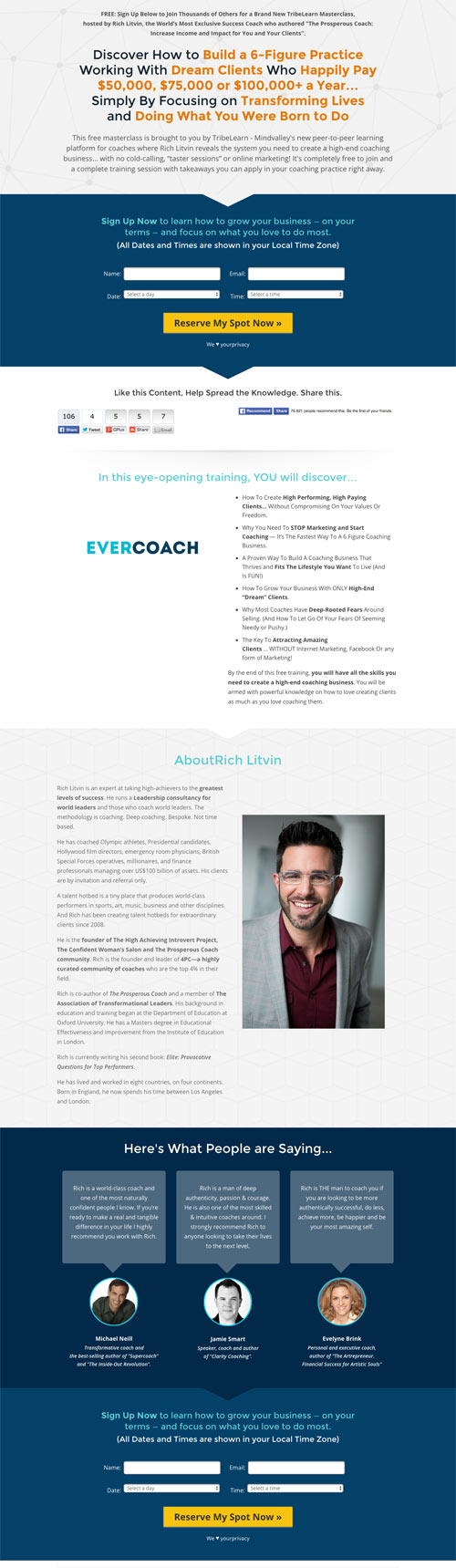
Although this is a great landing page, it is not mandatory to have so much content. It could be enough if you prepare something like this:
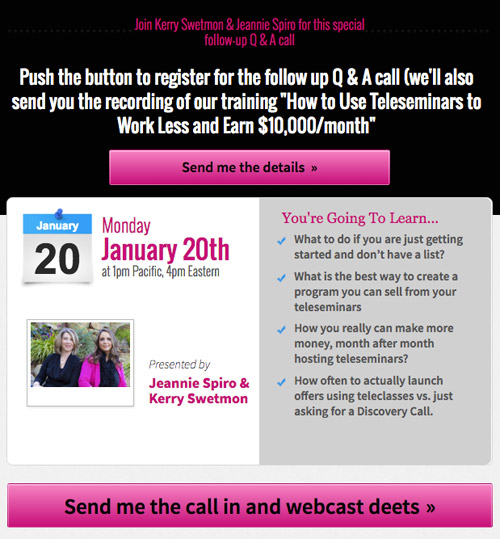
Depending on whether your website runs with a CMS such as Wordpress or is a plain static website using just HTML and CSS, you can download one of the many landing page templates available at themeforest.net, adapt it to your event and upload it to your server. Or if you prefer easy drag & drop systems, you can use services like LeadPages (monthly fee applies).
(Note: We have put together a teleseminar landing page for you that you can download here for free and use as often as you want.)
2. Conference call service:
Concerning the platform used to make the call, it depends on who is going to pay for the call: you or your callers. If you’re just starting out, you can provide a line to call into. The cost of providing an 800# ranges from $.05-$.10 per minute per attendee (international fees can be more expensive).
If you prefer to test it out without having to invest anything, you can have a look at this comparison table of several free conference call services available online (advice: read the ‘fine print’ to be sure you’ll still be able to deliver a quality call. And if you require an international line, you will need to make sure that the conference call service you select offers that option. You should also consider whether or not you will need recording capability).
For a more professional experience consider using any of the paid teleseminar services such as Instant Teleseminar (with a $1 trial for 21 days), Maestro Conference (free 30-day trial), Meeting Burner (free up to 10 attendees), OpenVoice or GoToWebinar (free 30-day trial). You could try one month, deliver one or two teleseminars or group coaching sessions and see if it’s worth for you to pay for the monthly fee afterwards.
3. Email integration with your opt-in form
As mentioned in point #1, you’ll need to connect your email marketing provider with the opt-in form on the landing page. Again, depending on your website’s back-end this can be as easy as introducing an API Key from Mailchimp, Aweber & Co. (don’t worry, this is very easy to find in your account) into a field in your content management system or be more complicated having to paste some lines of code into your HTML. Usually though, if you use a landing page template designed for this purpose, you just need to introduce an identifier from your email marketing service.
Here you have an example of how easy it is to find the API KEY in Mailchimp:
1-Click your profile name to expand the Account Panel and choose Account.
2-Click the Extras drop-down menu and choose API keys.
3-Copy an existing API key or click the Create A Key button.
You then want to create a separate list or campaign in your email marketing system specifically for your teleclass with an event-specific signup form, confirmation email, and autoresponder series (in the case you don’t get this automatically delivered by your conference call provider).
Emails coming from this list should use the teleclass topic in the subject line. That way people can instantly identify those emails from other mailings you might send them.
In the confirmation email you should add the details from your conference call service: number to call, pin number to access the event, and any other possible ways to listen (via webcast or Skype).
If you plan to have listeners from other time zones or international attendees, make it easy for them to convert your time zone into theirs (some conference call services provide this) both in your landing page and your confirmation email. An easy way to do so is to place a link to a time converter like this one: worldtimeserver.com
When you have everything in place, the last step is to share your event via social media, email, blog or whatever media you own. You could even invest $10 and have a promoted post be shown to thousands of people interested in your topic on Facebook.
At the end of the teleseminar you could mention a call to action for your attendees, who got one hour’s worth of value from you for free. You can point to a special offer for a product or promotion or get them to opt-in to your list, or work with you in some other way that’s relevant to your business.
After the teleseminar you might want to email all the attendees with the summary, a few brief points, a link to the recording as well as a direct link to your offer.
Teleseminars are great for:
1. Reaching a worldwide audience
2. Building your reputation as an expert
3. Getting leads and clients
4. Creating an extra income stream without creating any new content (simply re-use previously written material delivered in a new format).
Conducting a free course, teleclass or coaching session on the phone can give people a good feeling of the valuable information and guidance you provide as a coach, turning them into warm prospects for the products or services you sell. It’s a no-risk way for listeners to simultaneously learn something and check you out.
You can even piggyback on your hard work by selling a recording of the call afterward for a set price.
About Carlos Gonzalez

Carlos Gonzalez is the co-founder of websforcoaches.com and the Online Growth for Coaches Linkedin Group. He is an expert in the fields of web design and online marketing.
Check out these related articles:
- 3 Unique Ways to Find Content Inspiration For Your Blog
- Avoid These 6 Blogging Blunders
- How to Better Connect With Coaching Clients Through Blogging
- How to Write Fantastic Content and Get More Coaching Clients
- How a High-Touch Partnership Will Make You An Indispensable Coach
- How Content Marketing Will Skyrocket Your Coaching Business
- Best Practices For Promoting Your Coaching Business on Social Media
- Basic Building Blocks of a Social Media Campaign

Comments (0)
Please log in to leave a comment